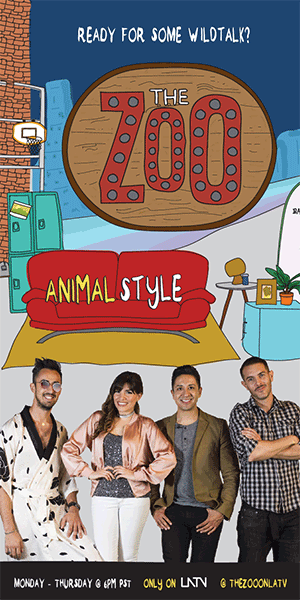Get Sharper Movies By Improving Your Production Crew
October 1, 2018
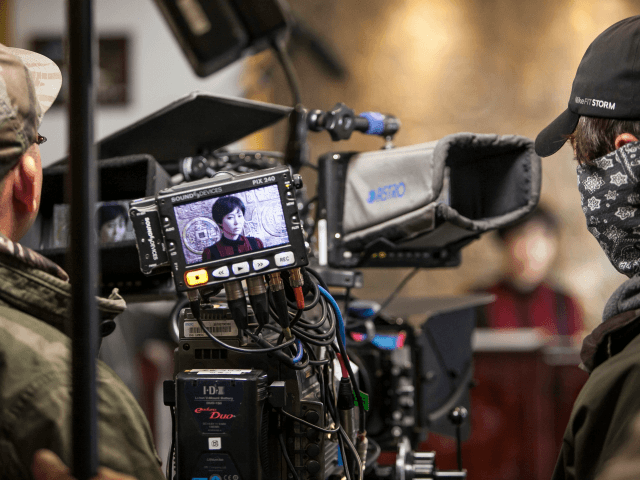
Horizontal instead of vertical
If you are filming for Snapchat or have a short video call, then the phone is already handy in portrait mode.In order to be able to shoot a movie with your smartphone, you should hold it horizontally. Movies are a horizontal medium, both in the cinema and on YouTube. That’s a simple basic rule, but the movies just look better. Also because they correspond more to the human viewing experience.
The firm grip
A camera always wobbles when it is not on a tripod. The smaller the camera, the more shaky the pictures become. This is of course a problem with a smartphone.
Although there are some practical tripods for the smartphone, you usually turn the camera with your mobile phone out of your hand. In order to keep the smartphone calmer, it should always be held with both hands. The arms are angled and the elbows are against the body or supported.
Without back and forth
Smartphones expose by themselves and adjust the sharpness flexibly. This may often be practical, but the camera doesn’t always know best what should be in the picture. Exposure and focus, however, can be fixed. With most smartphones, it is enough to tap on the screen for a longer time and the lock comes into effect.
You should always set up the picture first and then record it. Shooting a movie with the smartphone is easier if the smartphone doesn’t do what it thinks is right.
Less movement is more
In order to be able to shoot a film with a smartphone that also “obeys” the rules of real films, some basics apply. Too wild pans and movements of the camera are taboo.
Most settings in movies are either static or follow the characters. A back and forth between actors is rather unusual, such “movements” are solved in the editing.
Time and Overhang
The action played within a movie clip doesn’t start immediately when the shutter release button is pressed, but only shortly afterwards. Therefore, the camera always runs a little before the actual action and stays on a little even immediately afterwards. The ends can still be removed later.
Exactly for this there are fixed commands on film sets. With “Camera” the camera is switched on, with “Action” or “Please” the actors start to play and with “Thank you” (or “Cut”) the camera is switched off again. This makes all clips slightly longer than necessary, but a cut app can solve this problem again. In case of doubt it is always better to have a bit too much than a bit too little material.
Write, rotate, cut
Good script writing… and Umschreiben – FilmMachen.deFilms are written three times. During writing or planning, during actual shooting and editing. Accordingly one should, if one would like to shoot a film with the Smartphone, give each phase the necessary attention.
Good planning makes shooting easier, shooting with enough material and several alternatives makes editing easier and a cut can keep a film short and entertaining.
The sound makes the music
Unfortunately, most smartphones have bad microphones, which are good for making phone calls, but not suitable for movie sound. Often you can hear all the noise and a high background noise contributes to the bad sound. If you want to shoot a movie with your smartphone, you should think about an external recording option, e.g. with a recorder. Alternatively, there are now also external microphones that can be connected to some smartphones.
No matter how you deal with the topic, the main thing is that you do it. Nobody wants to have put a lot of work into their film, only to find out during editing that they have to throw away the material due to the bad sound.

Shooting a film with a smartphone – Conclusion
Shooting a movie with a smartphone is easier than ever today. Ten years ago, it would have been hard to imagine filming digitally in such good quality. That’s why it’s worth mastering the smartphone and observing a few classic film rules.
Because the best technology alone is no guarantee for a masterpiece.